Mono v2 Is Here - HUGE WHMCS Template Update!
- Thursday, 4th November, 2021
- 19:49pm
 We are extremely excited to announce the launch of Mono v2! This update is the biggest in the 11 year history of Zomex and took over 7 months of tedious development time to complete. Mono has been re-developed from the ground up, every line has been re-coded and the feature set is now 30x larger than the previous version. A big focus of v2 has been the ability to customize and the ease of future updates. View the demo below see v2 in action.
We are extremely excited to announce the launch of Mono v2! This update is the biggest in the 11 year history of Zomex and took over 7 months of tedious development time to complete. Mono has been re-developed from the ground up, every line has been re-coded and the feature set is now 30x larger than the previous version. A big focus of v2 has been the ability to customize and the ease of future updates. View the demo below see v2 in action.
What's New? View Demo Order Now
Already purchased Mono? View Update Options Own a different template? View Switch Options
What's New In Mono v2?

Complete Re-Development
Every line of code has been re-written from scratch to be as efficient as possible. We have also replaced all images and re-written a lot of content to make v2 a completely new template.

Child Theme Of Twenty One
Mono is now a child theme of the WHMCS Twenty One template. As a child theme Mono now loads 95% of the template files from WHMCS. This ensures quick and easy updates going forward.
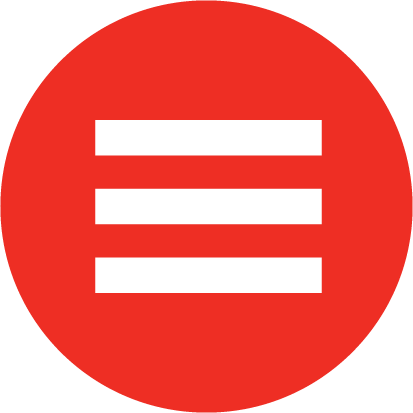
New Mega Menu
The menu has been re-developed from scratch and functions perfectly on all devices making use of a burger dropdown for tablets/smart phones. New 2 column layout support.
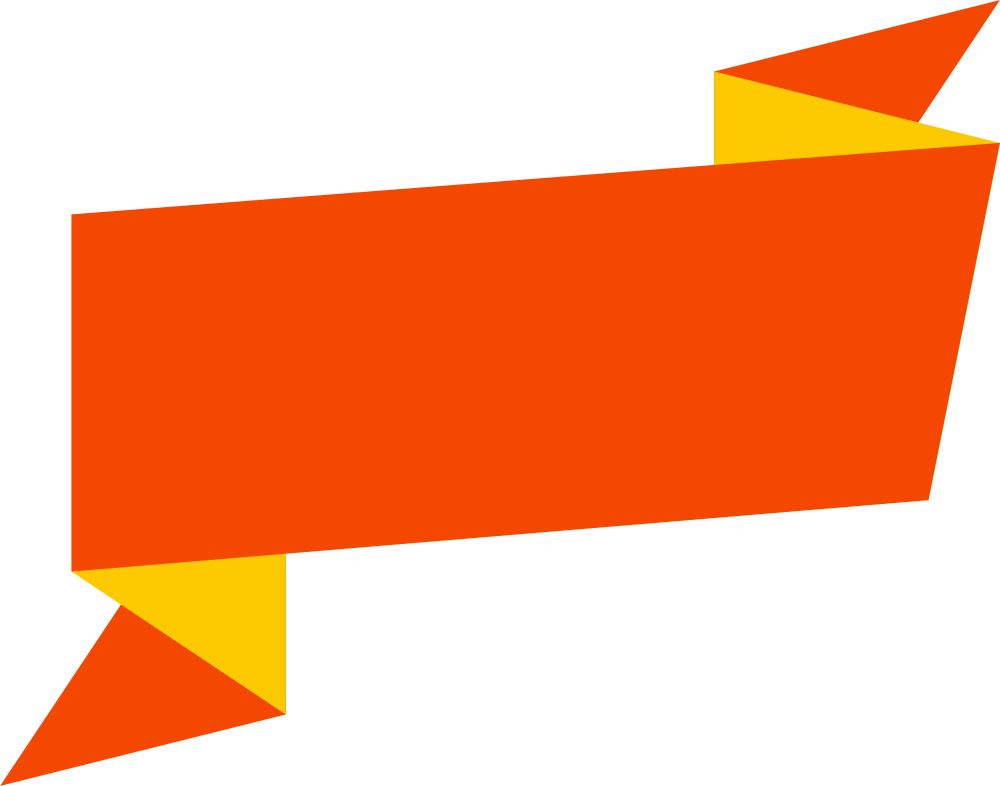
Premium Banner System
New banner system supports multiple customization options giving unique banners each time. Background image, opacity, content image, 2 buttons along with font awesome icons and even video support.

Domain Enhancements
The registerdomain.php page has been replaced with the WHMCS domain pricing page, this page benefits from a WHMCS generated domain pricing table. The transferdomain.php page has been replaced.

Slider Layout
Each sales page in Wizard Panel now supports a brand new slider layout. This design works well for many types of services including VPS Servers, Web Design & IPTV.

Easy Color Scheme Changes
css/layout.css now utilises CSS variables for the main color scheme and spacing. Using the new css/custom.css file you can easily override the default color scheme of Mono (update safe).
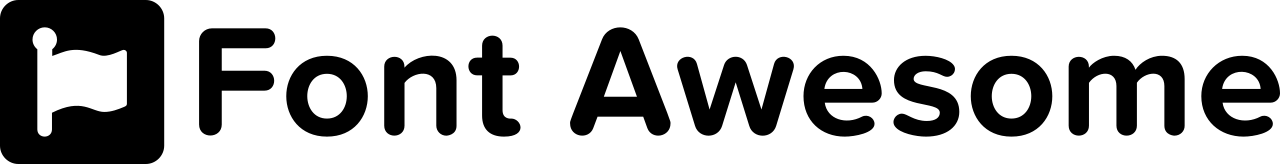
Font Awesome Icons
The majority of icons in Mono v2 now use font awesome, this allows you to easily replace either of the icons from a choice of over 7000. Icons can be replaced everywhere they are used.

Wizard Panel v2.1
Improved efficiency and UI, slider layout, display order control, new highlight badges, support for free pricing, suffix support, new social networks, quick setup enhancements & more.

Version Control
Mono v2 includes 2 .txt files that contain the version of Mono and the supported WHMCS version. This makes it much easier to see which updates have and haven't been applied.

Quick Setup Enhancements
When quick setup is enabled the template will only display plans/services you have created in WHMCS. Any previously manually edited sections are removed (homepage feature boxes, domain TLDs etc).
These are just some of the new features added to Mono v2. To see a full list of changes check the changelog.
How Do I Update?
Access
As an existing client you need to have purchased Mono and also have active updates ($30/year). If you have a active updates subscription you will find the Mono v2 .zip in your Zomex account under downloads.
If you purchased an old version of Mono as a one time cost or your updates have expired you will need to renew your template:
Update Process
When updating to Mono v2 your Wizard Panel settings will be safe and automatically applied to v2. As this update is a complete replacement to the previous version it will replace your language translations and any template file customizations. There is no way around this but v2 will ensure much easier and quicker updates going forward.
Update Service From Zomex
Save yourself time by using our professional update service. Your template will be updated in-house by our team who will ensure everything goes smoothly. We provide 2 options to update:
1. Update to v2 keeping your Wizard Panel settings and any re-named Wizard Panel pages Order Now ($30)
2. Update to v2 keeping all settings/customizations/pages (where possible): Order Now ($200)
Own A Different Template?
Now Mono v2 has been launched we will be working to update all of our other templates with the same features.
If you own one of our other WHMCS Templates and would like to switch to Mono rather than wait for v2 of your template please contact us below to discuss options.
New Documentation
Along with the new features of v2 we have expanded our documentation with guides that show you how to get started with these new options.
If you have any questions about Mono v2 or how to update please do leave a comment below or submit a support request.
Regards,
Jack Curtis - CEO,
Zomex.com



Comments
If you have any questions please leave a comment below or contact our support.